Before using your own ID cards and directory, Imprivata recommends that you get started with a simple system built into Mobile Access Management. Mobile Access Management provides a hosted user directory for evaluation, and a simple “Pinpad” web application. With these two systems, you can create users (real or imaginary) and assign each a PIN. This PIN will be used for identity and to check out devices.
IMPORTANT: This system is inherently insecure and intended only for evaluation use. Also, this system cannot be used to test Password AutoFill.
- Set the Identity Provider to Mobile Access Management User Service.
- Set the Authentication Method to Mobile Access Management Pinpad.
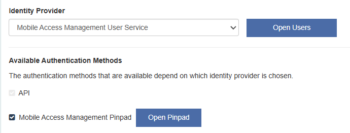
- To open the User Directory, click Open Users. This is a web application to maintain a simple, hosted, user directory.
- Click Add User to add the scanned badge ID and a username. This system does not integrate with your organization’s canonical user directory, so you can choose any user name. Also create a simple numeric PIN such as “123”.
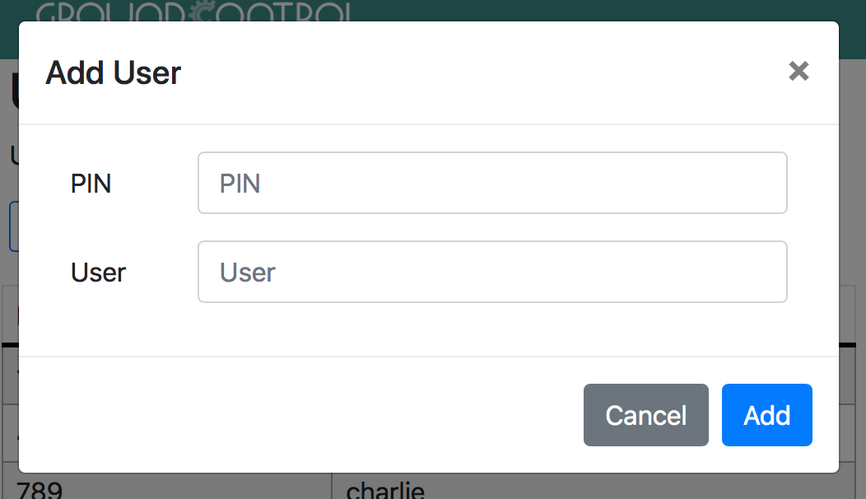
4. Click Add and the web app will add the user to the directory.
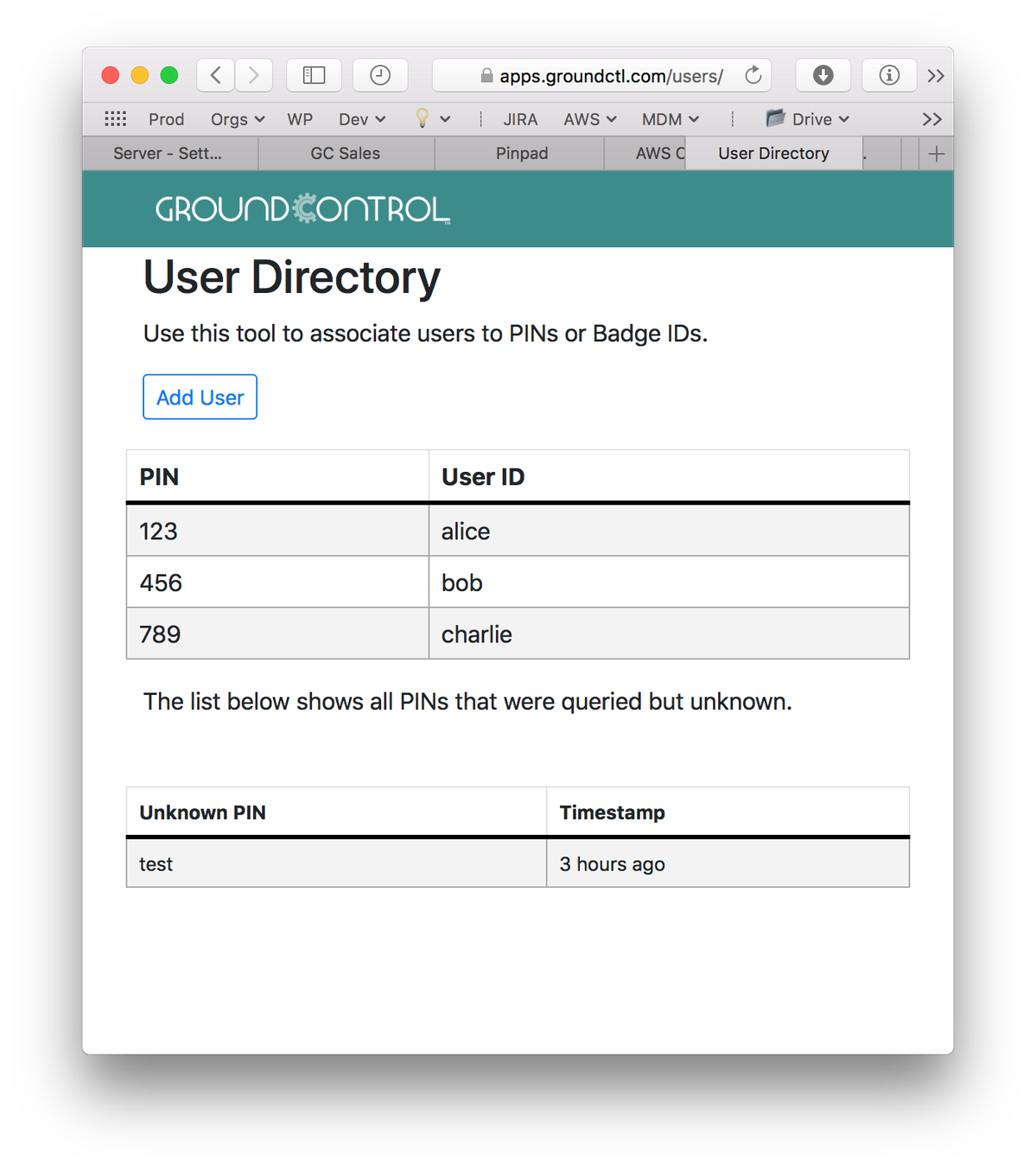
After you add a few users, you may close the User Directory and return to Mobile Access Management. It’s time to test!
Next: Using the Pinpad App

