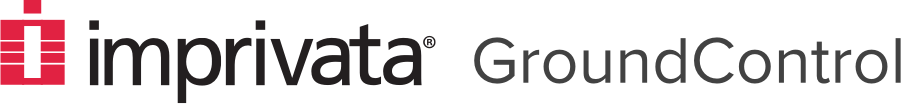All iOS devices support a “recovery mode” that allows access to an otherwise inaccessible device. This is sometimes known as “DFU mode” (although technically DFU mode is slightly different). There are two important trade-offs: The process will always erase all content, and will always upgrade to the latest version of iOS.* Why use Recovery Mode? There are several reasons when recovery mode is useful. It is … Read More
Resources
Contact
Search