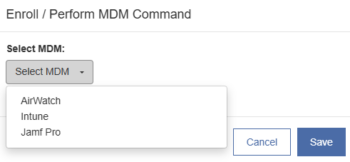NOTE: The Workflow actions available to you depend on the Workflow model you select, the MDM system you use, and the OS of your devices.
After you create an MDM integration in Admin, you can add it to a workflow using the “Enroll in MDM” action.
For the following MDM providers, Imprivata Mobile Access Management can do even more. When you add API credentials, MAM will interact with your MDM before and after each deployment.
- Omnissa Workspace ONE (VMware Workspace ONE) with API
- Ivanti Neurons (MobileIron Cloud) with API
- Ivanti Endpoint Manager Mobile (MobileIron Core) with API